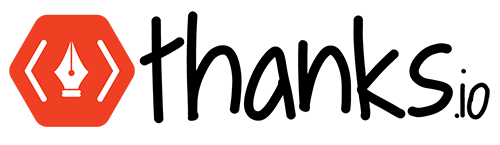Choose your method
QR Codes can be printed using different methods. Each method has it's own strategy with automation in mind.
Attach to Mailing List
Sends everyone in the mailing list to the same URL/Landing.
Attach to Message Template
Sends everyone who receives the message to the specified URL/Landing.
Set via the Card Builder
Sends all recipients in a specific order to the specified URL/Landing.
Set using Zapier/API
Sets the URL for each order dynamically (each recipient can have a unique URL/Landing automatically.)
Set Using Dynamic Image Template
The option exists to pull the same URL from the message template so that the QR on both sides of the card match. (Recommended.)