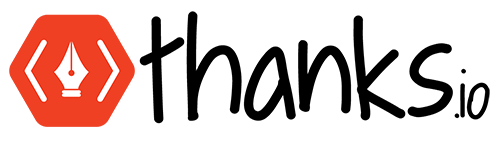1. Save the design
Open any Canva template link or find a template you like on canva.com, and save it to your account.
You can save your design by naming it when it's open.
You can save your design by naming it when it's open.
2. Open in thanks.io
With your design saved to Canva.com, you can now access it from thanks.io
First, open "Image Templates" on the left.
3. Open Designer
Now, click on the 'Design' button for the type of mailer you want to create.
4. Find your template
Now, in the Canva designer, find your folders at the bottom left. It will show all of your saved designs on Canva.com
Navigate to the design you want to copy into a thanks.io template, and click on it.
5. Save it
Finally, be sure to name your new mailer, and save it at the top right.
That's it!
Use this method to bring ANY external designs from canva.com into the thanks.io Canva designer.